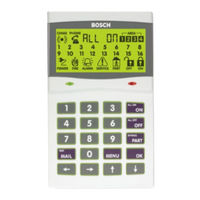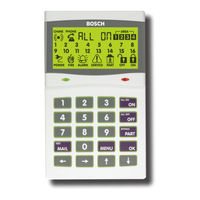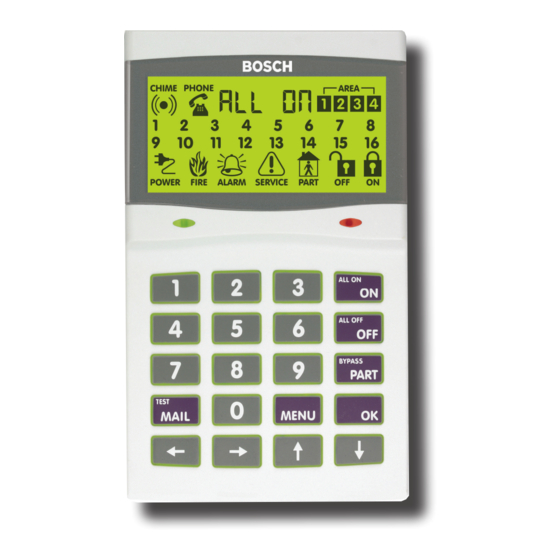
Bosch Solution 16i Manuals
Manuals and User Guides for Bosch Solution 16i. We have 5 Bosch Solution 16i manuals available for free PDF download: Installation Manual, Quick Start Manual, User Manual
Bosch Solution 16i Installation Manual (154 pages)
Brand: Bosch
|
Category: Security System
|
Size: 11.35 MB
Table of Contents
Advertisement
Bosch Solution 16i User Manual (40 pages)
Brand: Bosch
|
Category: Security System
|
Size: 5.65 MB
Table of Contents
Bosch Solution 16i User Manual (36 pages)
Brand: Bosch
|
Category: Security System
|
Size: 4.92 MB
Table of Contents
Advertisement
Bosch Solution 16i Quick Start Manual (44 pages)
Brand: Bosch
|
Category: Security System
|
Size: 1.68 MB
Table of Contents
Bosch Solution 16i User Manual (36 pages)
Brand: Bosch
|
Category: Security System
|
Size: 0.77 MB
Advertisement