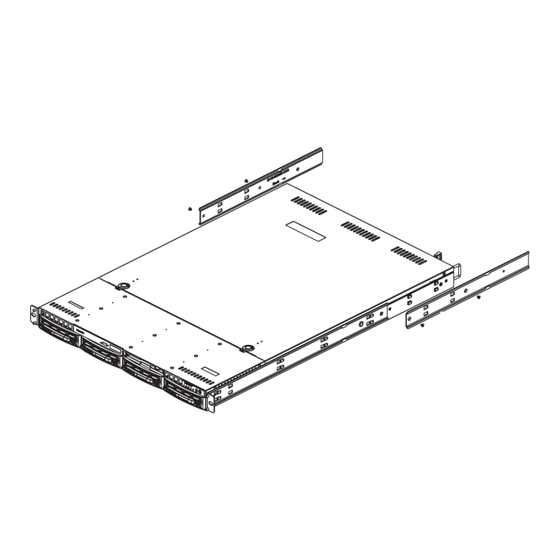
Table of Contents
Advertisement
Advertisement
Table of Contents

Summary of Contents for Bosch BRS
- Page 1 Bosch Recording Station Appliance Quick Installation Guide...
-
Page 3: Table Of Contents
Choosing a Setup Location 2.3.2 Rack Precautions (only for rackmount) 2.3.3 System Precautions 2.3.4 Rack Mounting Considerations (only BRS 19-inch models) BRS 19-inch 1U - Rack Mounting Instructions 2.4.1 Identifying the Sections of the Rack Rails 2.4.2 Inner Rails/Inner Rail Extensions 2.4.3... -
Page 4: Safety Precautions
| Safety Precautions Bosch Recording Station Appliance Safety Precautions General Safety Precautions The following safety precautions must be observed: Read, follow and retain instructions All safety and operating instructions must be read and followed before installing the device. Retain instructions for future reference. - Page 5 Bosch Recording Station Appliance Safety Precautions | en Damage requiring service. Unplug the device from the mains power supply and arrange for the device to be serviced by qualified personnel if: – The mains cable or mains plug is damaged.
- Page 6 | Safety Precautions Bosch Recording Station Appliance Lightning For added protection of the device during a storm, or when it is not used for a lengthy period of time, unplug the device from the mains and disconnect the cable system. This prevents the device being damaged by lightning or a power surge.
-
Page 7: Electrical Safety Precautions
Installation should only be carried out by qualified customer service personnel in accordance with the applicable electrical regulations. Disposal Your Bosch product has been developed and manufactured using high-quality materials and components that can be reused. This symbol means that electronic and electrical devices that have reached the end of their working life must be disposed of separately from household waste. -
Page 8: Important Notices
| Safety Precautions Bosch Recording Station Appliance CAUTION! Mainboard Battery: There is a danger of explosion if the onboard battery is installed upside down, which will reverse its polarities. This battery must be replaced only with the same or an equivalent type recommended by the manufacturer (CR2032). -
Page 9: Emc Compliance
Bosch Recording Station Appliance Safety Precautions | en Informations FCC et ICES (modèles utilisés aux États-Unis et au Canada uniquement) Ce produit est conforme aux normes FCC partie 15. la mise en service est soumises aux deux conditions suivantes : –... -
Page 10: Operating Precautions
| Safety Precautions Bosch Recording Station Appliance Operating Precautions The chassis cover must be in place when the system is operating to assure proper cooling. Out of warranty damage to the system can occur if this practice is not strictly followed. -
Page 11: System Hardware Setup
Bosch Recording Station software is pre-installed with an 8 IP license. – Fully equipped with 4 hard drives (BRS 19-inch 1U) or 8 hard drives (BRS 19-inch 2U). – In addition to the system itself, the following items should have been shipped along with each system –... -
Page 12: Unpacking
(only BRS 19-inch models). – Always keep the rack's front door and all panels and components on the systems closed when not servicing to maintain proper cooling (only BRS 19-inch models). XMD-0041-VV002 | V1 | 2011.10 Quick Installation Guide Bosch Security Systems... -
Page 13: Rack Mounting Considerations (Only Brs 19-Inch Models)
Bosch Recording Station Appliance System Hardware Setup | en 2.3.4 Rack Mounting Considerations (only BRS 19-inch models) Ambient Operating Temperature If installed in a closed or multi-unit rack assembly, the ambient operating temperature of the rack environment may be greater than the ambient temperature of the room. Therefore, consideration should be given to installing the equipment in an environment compatible with the manufacturer’s maximum rated ambient temperature (Tmra). -
Page 14: Brs 19-Inch 1U - Rack Mounting Instructions
| System Hardware Setup Bosch Recording Station Appliance BRS 19-inch 1U - Rack Mounting Instructions This section provides information on installing the chassis into a rack unit. There are a variety of rack units on the market, which may mean the assembly procedure will differ slightly. You should also refer to the installation instructions that came with the rack unit you are using. -
Page 15: Outer Rails
Bosch Recording Station Appliance System Hardware Setup | en Installing the Inner Rails Place the inner rail extensions on the side of the chassis aligning the hooks of the chassis with the inner rail extension holes. Make sure the inner rail extension faces "outward"... -
Page 16: Installing The Chassis Into A Rack
| System Hardware Setup Bosch Recording Station Appliance Installing the Outer Rails to the Rack Attach the longer section of the outer rail to the outside of the shorter section of the outer rail. You must align the pins with the slides. Both ends of the outer rail must face the same direction in order to be secured to the rack (see also Section Assembling the Outer Rails, page 15). -
Page 17: Installing The Chassis Into A Telco Rack
Bosch Recording Station Appliance System Hardware Setup | en Confirm that chassis includes the inner rails (A) and rail extensions (B). Also, confirm that the outer rails (C) are installed on the rack. Line chassis rails (A and B) with the front of the rack rails (C). -
Page 18: Brs 19-Inch 2U - Rack Mounting Instructions
| System Hardware Setup Bosch Recording Station Appliance BRS 19-inch 2U - Rack Mounting Instructions This section provides information on installing the chassis into a rack unit with the quick- release rails provided. There are a variety of rack units on the market, which may mean the assembly procedure will differ slightly. -
Page 19: Inner Rails/Inner Rail Extensions
Bosch Recording Station Appliance System Hardware Setup | en 2.5.2 Inner Rails/Inner Rail Extensions The chassis includes a set of inner rails in two sections: – inner rails – inner rail extensions. The inner rails are pre-attached to the chassis, and do not interfere with normal use of the chassis if you decide not to use a server rack. -
Page 20: Installing The Chassis Into A Rack
| System Hardware Setup Bosch Recording Station Appliance 2.5.4 Installing the Chassis into a Rack Extend the outer rails as illustrated above. Align the inner rails of the chassis with the outer rails on the rack. Slide the inner rails into the outer rails, keeping the pressure even on both sides. When the chassis has been pushed completely into the rack, it should click into the locked position. -
Page 21: System Software Setup
Activate license dialog box is displayed. Note: An 8 camera license is activated on BRS Appliance by default. The license is not displayed in the Activated packages: list. If you need more packages, you can activate them in this dialog box. - Page 22 19. Repeat these processes for each camera. It is possible to select multiple cameras. 20. Arrange the cameras in the order in which they are to appear in the Bosch Recording Station. Use the arrows on the right-hand side of the dialog box to do so.
-
Page 23: Loading An Existing Configuration
Manual Loading an existing configuration Note: If you want to load an existing Bosch Recording Station configuration file, you must log on the BRS Appliance in administrator mode. To install an existing configuration, proceed as follows: Click Start, right-click Bosch Recording Station, then click Run as administrator. The configuration wizard is displayed. -
Page 24: Configuring Windows Firewall
| Configuring Windows Firewall Bosch Recording Station Appliance Configuring Windows Firewall General: The Windows Firewall is deactivated by default. If you need to activate the Windows firewall, the following exceptions must be added and selected in the Windows firewall. -
Page 25: Activating A License Package
Enter the license activation key and the computer signature in the authorization letter. In the Activate license dialog box in the Bosch Recording Station configuration, enter the license activation key obtained from the Bosch License Manager and click Activate. The license package is activated. -
Page 26: Notes On Operation
| Notes on Operation Bosch Recording Station Appliance Notes on Operation Automatic Windows Updates The automatic installation of Windows updates is deactivated by default to prevent the computer from automatically installing a Windows update from the Internet and then subsequently restarting. - Page 28 Bosch Security Systems Werner-von-Siemens-Ring 10 85630 Grasbrunn Germany www.boschsecurity.com © Bosch Security Systems, 2011...











