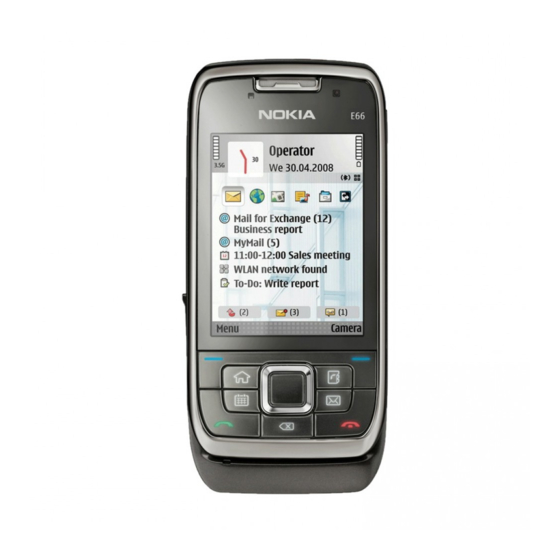
Nokia E66 Quick Start Manual
Hide thumbs
Also See for E66:
- User manual (179 pages) ,
- Service manual (21 pages) ,
- User manual (161 pages)
Table of Contents
Advertisement
Quick Links
Advertisement
Table of Contents

Summary of Contents for Nokia E66
- Page 1 Get started...
-
Page 2: Insert The Sim Card And Battery
Step 1 Insert the SIM card and battery Use only microSDHC and microSD cards approved by Nokia for use with this device. Nokia utilises the approved industry standards for memory cards but not all other brands may function correctly or be fully compatible with this device. -
Page 3: Charge The Battery
You can switch the device on without inserting the SIM card. The device starts up in the offline mode, and you cannot use the network-dependent phone functions. To switch the device off, press and hold the power key. © 2008 Nokia. All rights reserved. -
Page 4: Keys And Parts
Voice key. Press the voice key to mute and unmute the active call. The voice key is also used in the Voice commands and PTT applications. Volume down key Capture key Release button Headset connector Micro-USB connector Infrared port © 2008 Nokia. All rights reserved. -
Page 5: Automatic Display Rotation
Return to the Open the Calen- Create a meeting Calendar key (3) previous applica- dar application entry tion Return to the Open your Create an e-mail E-mail key (4) previous applica- default mailbox message tion © 2008 Nokia. All rights reserved. - Page 6 * to go to full screen. In Camera, press volume up or down to zoom in or out, and camera key to capture images with autofocus or the scroll key to capture images without autofocus. © 2008 Nokia. All rights reserved.
-
Page 7: Home Screen
Contacts or Calendar applications, scroll right to access a list of available actions. To close the list, scroll left. When you navigate in these applications, to go back to the previous level, scroll left. © 2008 Nokia. All rights reserved. -
Page 8: Set Up Your E-Mail
Transfer content from another device With the Switch application, you can transfer content from a compatible Nokia device to your new device using Bluetooth connectivity or infrared. The type of content that can be transferred depends on the device model. Select Menu >... - Page 9 With Download!, you can browse, download, and install items, such as the latest applications and related documents, to your device from the web. The items are categorised under catalogues and folders provided by Nokia or independent service providers. Some items may be chargeable, but you can usually preview them free of charge.
- Page 10 Nokia support and contact information Your device has a tutorial, which Check www.nokia-asia.com/support or provides you information about your your local Nokia web site for the latest device and shows you how to use it. version of the user guide, additional Select Menu >...















