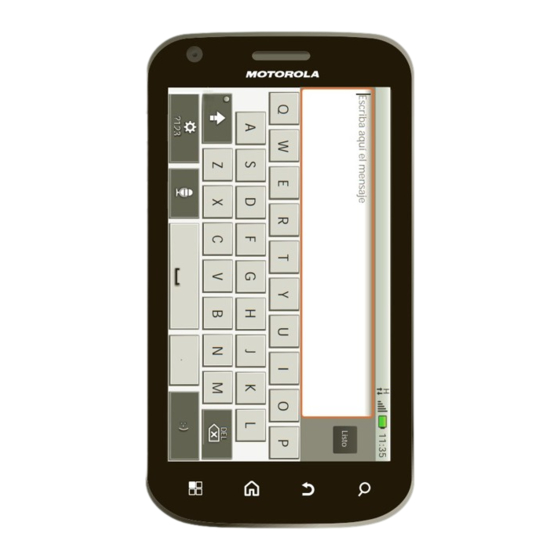
Motorola ATRIX User Manual
Mobile phone
Hide thumbs
Also See for ATRIX:
- User manual (88 pages) ,
- Manual (66 pages) ,
- Getting started manual (2 pages)
Table of Contents
Advertisement
Quick Links
Advertisement
Table of Contents

Summary of Contents for Motorola ATRIX
- Page 1 ™ MOTOROLA ATRIX...
- Page 3 Get phone updates, PC software, online PC-like dual-core technology, the MOTOROLA help and more at www.motorola.com/myatrix. ATRIX also comes packing 1GB of RAM. You’ll see • MOTOBLUR: After you create a MOTOBLUR everything in crisp, rich 24-bit color with the world’s account, open it at first qHD smartphone display.
-
Page 4: Your Phone
Your phone the important keys & connectors 3.5mm Headset Power / Sleep 11:35 11:35 11:35 Hold= Enter message here is attending the World Music is attendin the World Music Volume Festival! Festival! power Done 10:14 AM 14 AM 14 AM Press= sleep Natanya Ray... -
Page 5: Table Of Contents
Contents Let’s go let’s get you up and running Let’s go ........3 Touchscreen &... - Page 6 (where upload contacts, reset your password, get help, or MOTOBLUR can send account information), and a even locate your phone: new MOTOBLUR password. www.motorola.com/mymotoblur You can touch Menu to skip setup, then touch Accounts >...
-
Page 7: Touchscreen & Keys
Wi-Fi™ connect Touchscreen & keys If you want to use a Wi-Fi network for even faster a few essentials Settings Internet access, touch Menu > > Wireless & networks Wi-Fi settings Wi-Fi Touchscreen > . Touch search for and connect to wireless networks. There’s To use your touchscreen: more in “Wi-Fi™... - Page 8 (even clear ones) that screen goes to sleep automatically, touch Menu > Settings Display Screen timeout cover this sensor. To find Motorola accessories for > > your phone, visit www.motorola.ca. Tip: To make the screen lock when it goes to sleep, use “Screen lock”...
-
Page 9: Home Screen
There’s more about social networking widgets in lists). TV & Radio GPS Nav Browser Market “View account updates & features” on page 12 and “Update your status” on page 11. Motorola • resize THURSDAY THURSDAY widgets JULY JULY , touch and hold Open the app menu. - Page 10 • something or change your wallpaper, touch 3G ready 3G transferring Add to and hold an empty spot until you open the battery (charging) battery (full charge) Home screen menu. You can add a folder to organize your shortcuts. Tip: To show today’s date, touch and hold the status •...
-
Page 11: Personalize
Personalize Display settings add your personal touch features set display brightness Ringtones Settings Display Brightness Menu > > > To change your ringtone and notifications, Settings Sound touch Menu > > spin the screen Music To use a song as a ringtone, touch >... -
Page 12: Apps & Updates
If you have trouble removing an app, turn off your Google Goggles phone, then turn it back on—when you see the FREE Google Inc. “Motorola” logo during power-up, press and hold both Touch for a menu Google Maps Google Maps... -
Page 13: Social Networking
Your network or other factors might affect the On your computer, go to speed of widget updates. To download updates faster, www.motorola.com/myatrix and check the see “Wi-Fi™ networks” on page 38. “Software” links. If an update is available, just follow the installation instructions. -
Page 14: Social Networking
If you have more than one empty spot on your home screen, then touch Motorola widgets account, you can use the pull-down menu to limit which accounts are updated. When you open the... -
Page 15: Calls
Hold Calls During a call, touch Menu to choose . Your touchscreen goes dark to avoid accidental touches. To it’s good to talk wake it up, press Power Quick start: Calls Tip: You can touch Home or Back to hide the Dialer call display. - Page 16 Don't Mute & hold use covers or screen protectors (even clear ones) that cover this sensor. To find Motorola accessories for During a call: your phone, visit www.motorola.ca. Mute •...
- Page 17 Conference calls Cool down To start a conference call, call the first number. After In very limited circumstances, such as where your Add Call they answer, touch and call the next number. phone has been exposed to extreme heat, a “Cool Merge When the next number answers, touch Down”...
-
Page 18: Contacts
Transfer contacts View & use contacts Your MOTOBLUR™ account merges your contacts With a MOTOROLA ATRIX with MOTOBLUR, you’ll from your social networking and email accounts into know what everybody’s up to and when. Every time one phonebook. All you need to do is add your... - Page 19 To add a shortcut to one of your number, but you’ll see their social network status and contacts, touch and hold a blank spot smiling face, too. on your home screen and then touch Motorola widgets Contact quick > Contacts Find it:...
- Page 20 Create contacts Groups Contacts Add contact Contacts Find it: > Menu > You can put your into groups that you create (like “friends, ” “family, ” or “work”). Then, you can find Touch a text box to type the name and details. When contacts faster by showing one group at a time.
-
Page 21: Messaging
• To show other messages in your inbox, flick or drag Messages To add a widget, touch and hold an empty Motorola spot on your home screen, then touch • To forward, save attachments, widgets and more, open a message,... - Page 22 touch Menu to add files or choose other options. stop an account from showing the contacts you Contacts For more, see “Text entry” on page 21. create on your phone, touch More Settings touch Menu > > , then uncheck Send &...
-
Page 23: Text Entry
Accounts Text entry email notices: Touch > , touch your Google™ account, and touch the checkmark to turn off think keyboard, now think smaller Gmail Touchscreen keyboard Tip: For social network accounts, see “Add accounts” on page 11. Note: Your keyboard changes, depending on whether you’re entering a text message, email, or other text. - Page 24 Swype™ text entry lets you drag your finger over the Multi-touch keyboard text entry lets you enter letters of a word, in one continuous motion. letters by touching them one at a time. To enter a word, just Touch and hold an Fine, Send Budget Meet...
-
Page 25: Tips & Tricks
Tips & tricks To... a few handy hints Sync media visit motorola.com/mymedialink Shortcuts to your desktop / laptop To... Sync contacts Use the MOTOBLUR portal: Return to the Touch Home from your www.motorola.com/mymotoblur. home screen computer to your phone Open... - Page 26 • widgets that stream information to your home To... screen, like news or weather (“Use & change your home screen” on page 7). Move a Touch and hold the widget or widget or shortcut until you feel a vibration, • unused online accounts that you registered with shortcut then drag it to where you want.
-
Page 27: Photos & Videos
Photos & videos To zoom, press the volume keys. To take the photo, touch (or touch and hold to focus, then release to see it, capture it, share it! take). Photos After you take the photo, you can touch the thumbnail image in the lower left to open your gallery. - Page 28 View your photos To zoom a picture, pinch two fingers Gallery Find it: > together or apart on the touchscreen. Show photos you took. To rotate a picture, Show photos you place your thumb on Camera roll My Tags 104 items 2 tags tagged.
- Page 29 Photo Sharing Videos Tip: With , you can post a photo to more than one social network at the same time. Record & share videos Manage your photos Camcorder Find it: > Gallery Find it: > 00:24:48 Touch and hold a thumbnail image, then: Delete •...
-
Page 30: Music
Music Play your videos Gallery Find it: > > video when music is what you need... Share your video gallery Quick start: Music Gallery Find it: > Music Find it: > , then choose a song To send your video in a message or post online: Share Effects Touch and hold a video, then touch... - Page 31 You can import (rip) a CD to create music files on your safety information. computer, then transfer the music files to your phone’s Connect a Motorola micro USB data cable from your memory. To do this, you can use Microsoft Windows phone’s micro USB port to a USB port on your Media Player (see www.microsoft.com).
-
Page 32: Web
Your phone shows a USB connection dialog. Touch USB drive Quick start: Browser . You can’t use the files on your memory card while it is connected. - Page 33 at the right of the address bar means you can add Find the app you want to download and touch the News the page’s RSS news feed to a app or widget: download link. More RSS Feeds Touch Menu > >...
-
Page 34: Location
Location For more, go to www.google.com/mobile/navigation. toss away your maps Latitude Google Maps™ Join Latitude Maps Find it: > See where your friends and family are on Google Maps™. Plan to meet up, check that your parents got Find places. home safely, or just stay in touch. -
Page 35: Connections
To remove friends: Latitude Touch Menu > to show your friends The MOTOROLA ATRIX has a dual core 1GHz list, then touch a friend in your list. processor, 1GB of RAM, and 16GB of internal memory. Remove Touch You can share media over a DLNA wireless connection. - Page 36 Connections quick reference • The HDMI™ cable in your phone’s box opens Entertainment Center and lets you connect your Follow the references to find out how to use a USB , HDMI display and use your phone as a controller. HDMI , Wi-Fi , or Bluetooth...
-
Page 37: Entertainment Center
Entertainment Center USB keyboard. Docks let you connect headphones or speakers, too. Connect the Entertainment Center Entertainment Center lets you show all your Scroll & phone’s photos, music, and videos on that big screen Select in your living room. Sit back and get comfortable, as your phone becomes a controller for the show. -
Page 38: Webtop Application
Webtop application optional Lapdock includes a full display, keyboard, and touchpad. Connect the webtop application The webtop application lets you browse, or use web apps, on a large screen in a full Firefox browser. Create Optional Lapdock or and share documents, spreadsheets, and HD Multimedia Dock presentations, with online tools like Google Docs. -
Page 39: Wireless
Wireless Bluetooth™ handsfree devices lose the wires Note: This feature requires an optional accessory. To connect with a new device, you need to pair with it. Quick start: Wireless You only need to do this once for each device—to To connect a Bluetooth™ headset or car kit, touch connect again, just turn on the device. - Page 40 Your phone's Bluetooth features and Bluetooth To add a quick switch, touch and Class 1 power levels are not allowed for outdoor hold a blank spot on your home screen, then touch Motorola widgets WiFi toggle operation in France. To avoid unlawful interference >...
- Page 41 DLNA™ media devices that you set up hotspot Security (WPA2 is the most secure), including password. You can use DLNA Certified To set up your phone as a Wi-Fi hotspot: computers, TVs, and other devices to play or transfer the Turn off Wi-Fi power by touching Menu >...
-
Page 42: Memory Card & File Transfer
> . Then, to format Format SD card your memory card, touch View & transfer files Your can use Motorola Phone Portal to connect your phone and computer with a cable or a Wi-Fi network. Memory card & file transfer... - Page 43 When you connect your phone or type the Phone Connect through a Wi-Fi network Portal URL into your computer’s browser, you’ll see Note: Most public Wi-Fi networks (like the ones at the Phone Portal home screen. coffee shops) don’t let devices connect to each other. In that case, you need a USB cable connection.
- Page 44 A Motorola icon appears in your task bar, in the lower right of your computer screen. If you have Motorola Media Link, it will launch instead of Phone Portal. To use Phone Portal, right-click in your task bar, select “when the phone connects, launch, ”...
-
Page 45: Tools
Tools Your calendar events can be December 2011 viewed in different ways: helping you stay in control Agenda Touch Menu > Week . When you highlight an Alarm clock event in the day and week views, Alarm & Timer Find it: >... - Page 46 Search: Touch and hold Search to open voice search, then say what you want to search for, like Use Quickoffice to view and edit files on your memory “Motorola accessories” . card. • Text entry: Touch a text entry field to open the...
- Page 47 Caller ID two fingers and then drag them apart. To zoom out, drag your fingers together. When you want to hear who’s calling: • Read out loud: Have your caller announced—touch Display brightness Settings Call settings Caller ID Menu > >...
- Page 48 type at all, then use your voice—touch on the touchscreen keyboard. You can use your phone in TTY mode with standard Settings Call teletype machines. Touch Menu > > Hearing aids settings TTY mode > and select the mode you need: To help get a clear sound when using a hearing aid or TTY full •...
-
Page 49: Security
If you lose your phone, you can log into your To lock the screen/phone: MOTOBLUR account from a computer to locate your • Press Power phone or clear the data on it: • Let the screen time out (don’t press anything). www.motorola.com/mymotoblur. • Switch the power off. Security... - Page 50 To unlock the screen/phone: Change SIM PIN Power to wake up the screen, Settings To change your PIN, touch Menu > > then drag the unlock slider or enter Location & security Set up SIM card lock Change > > your lock pattern or passcode.
- Page 51 To restore your Android Market™ apps, see Log into your MOTOBLUR account: “Manage & restore apps” on page 10. www.motorola.com/mymotoblur. On the phone profile page, follow the link to locate your phone. MOTOBLUR locates your phone using GPS and AGPS (see the important legal and safety information packaged with your phone).
-
Page 52: Troubleshooting
Go to www.motorola.com/repair (United States) or www.motorola.com/support (Canada), where you can select from a number of customer care options. You can also contact the Motorola Customer Support Center at: 1-800-734-5870 (United States), 1-888-390-6456 (TTY/TDD United States for hearing impaired), or 1-800-461-4575 (Canada). -
Page 53: Safety, Regulatory & Legal
Battery Use & Safety , take the following steps: Most battery issues arise from improper handling of batteries, and particularly from • Remove the battery and inspect it to confirm that it has a “Motorola Original” the continued use of damaged batteries. hologram;... -
Page 54: Driving Precautions
• Motorola batteries and charging systems have circuitry that protects the battery Discontinue use and consult a physician if any of the following symptoms occur: from damage from overcharging. convulsion, eye or muscle twitching, loss of awareness, involuntary movements, or disorientation. -
Page 55: Glass Parts
Motorola-supplied or approved clip, holder, holster, case, or body harness. If you authorities for more information. do not use a body-worn accessory supplied or approved by Motorola, keep the mobile device and its antenna at least 2.5 centimeters (1 inch) from your body... -
Page 56: Follow Instructions To Avoid Interference Problems
• Using accessories not supplied or approved by Motorola may cause your mobile Specific Absorption Rate (IEEE) device to exceed RF energy exposure guidelines. For a list of Motorola-supplied SAR (IEEE) Your model wireless phone meets the governmental or approved accessories, visit our Web site at: www.motorola.com. -
Page 57: Fcc Notice To Users
FCC ID:xxxxxx on the product label. health effects have been established for mobile phone use.” Motorola has not approved any changes or modifications to this device by the user. Source: WHO Fact Sheet 193 Any changes or modifications could void the user’ s authority to operate the Further information: http://www.who.int/emf... -
Page 58: Emergency Calls
Motorola, and other third parties providing services. • Reorient or relocate the receiving antenna. Emergency Calls •... - Page 59 (wherever wireless • Get to know your Motorola mobile device and its features such as speed phone service is available). dial, redial and voice dial. If available, these features help you to place your Privacy &...
-
Page 60: California Perchlorate Label
Don’t drop your mobile device. non-personal information to Motorola or other third-party servers. This information is used to help improve products and services offered by Motorola. protection If you have further questions regarding how the use of your mobile device may... -
Page 61: Software Copyright Notice
Some the purchase of Motorola products shall not be deemed to grant either directly or by hearing devices are more immune than others to this interference noise, and phones implication, estoppel, or otherwise, any license under the copyrights, patents, or also vary in the amount of interference they generate. -
Page 62: States And Canada
Please retain your original dated sales receipt for your records. For warranty service and boom headsets that transmit lifetime of ownership by the first consumer of your Motorola Personal Communications Product you will need to provide a copy mono sound through a wired purchaser of the product. -
Page 63: Who Is Covered
What Will Motorola Do? from the use of non-Motorola branded or certified Products, Accessories, Software Motorola, at its option, will at no charge repair, replace or refund the purchase price or other peripheral equipment are excluded from coverage. of any Products, Accessories or Software that does not conform to this warranty. We Unauthorized Service or Modification. -
Page 64: What Other Limitations Are There
LIMITED WARRANTY IS THE EXCLUSIVE REMEDY OF THE CONSUMER, AND IS PROVIDED IN LIEU OF ALL OTHER WARRANTIES, EXPRESS OR IMPLIED. IN NO EVENT SHALL MOTOROLA BE LIABLE, WHETHER IN CONTRACT OR TORT (INCLUDING NEGLIGENCE) FOR DAMAGES IN EXCESS OF THE PURCHASE PRICE OF... - Page 65 All features, functionality, and other product specifications, as well as the information contained in this guide, are based upon the latest available information and believed to be accurate at the time of printing. Motorola reserves the right to change or modify any information or specifications without notice or obligation.








