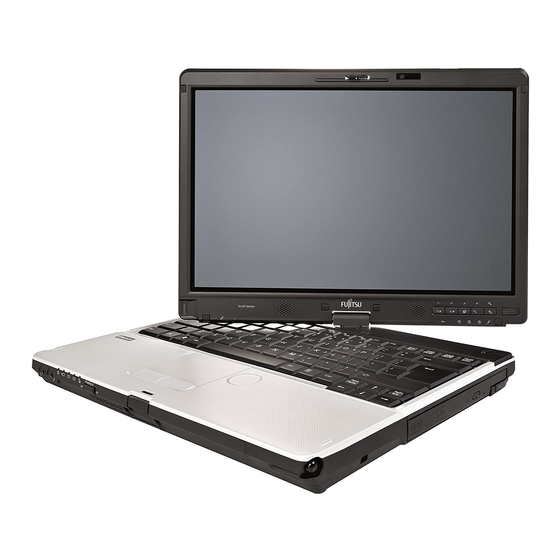
Fujitsu LIFEBOOK T901 Operating Manual
Fujitsu - lifebook tablet pc - black
Hide thumbs
Also See for LIFEBOOK T901:
- User manual (415 pages) ,
- Bios manual (27 pages) ,
- Getting started (12 pages)
Table of Contents
Advertisement
Quick Links
Advertisement
Table of Contents








