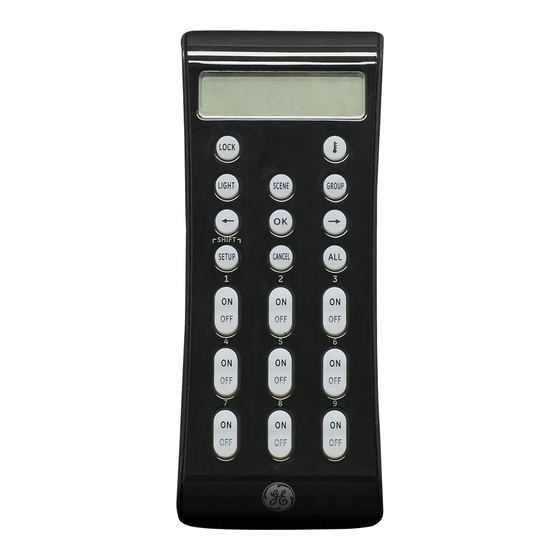
Table of Contents
Advertisement
Quick Links
INTRODUCTION
Thank you for purchasing the GE 45633 Advanced Remote. This remote allows you to control Z-Wave
certified door locks and thermostats as well as up to 18 individual Z-Wave lighting devices. You can also
set up and control up to 18 groups of lights as well as 18 scenes for task or mood lighting. Groups can
include up to 232 Z-Wave devices and each scene can include up to 32 Z-Wave devices. Lights can be
included in multiple groups. Scenes can include lights from different groups. Your Z-Wave home control
network can include up to 232 Z-Wave enabled devices.
Additional features include:
Easy to use LCD menu system
Backlit keypad and LCD
Event programming which allows you to set timed events such as turning on all of your lights at a
certain time every day.
Backlit display with easy to use
menu
Door Lock Button:
Check lock status and activate
locking mechanism
Menu Selection Buttons:
Use arrow buttons to scroll
between menu items
Press OK to select the displayed
menu item
Setup / Shift Button
Press and hold to enter setup
mode. You can then add lights
to, or delete them from your
control network. You can also
create or modify groups and
scenes, etc.
Press and release to SHIFT
number buttons from 1 - 9 to 10 -
18.
Cancel Button
Press and release to cancel the
current programming operation
45633 Instructions rev 1-a.doc
Page 1 of 14
Mode Buttons:
Thermostat – Use to check and adjust
system and temperature settings on a Z-
Wave enabled thermostat
LIGHT – Use to program and/or control
individual lights
GROUP - Use to program and/or turn
multiple lights ON or OFF with one button
SCENE – Use to program and/or control
multiple lights at preset brightness levels.
The same light may be included in multiple
scenes.
All Button
Use to turn ON or OFF all Z-Wave lighting
at the same time. Press ALL and then any
number button
Number Buttons
Use to control up to 18 individual lights, 18
groups and 18 scenes. Press & release to
turn lights on/off. Press & hold to adjust
brightness.
Press the button for numbers 1 – 9; Press
SHIFT, then the button for numbers 10-18
1/13/2010
Advertisement
Table of Contents

Summary of Contents for GE 45633
- Page 1 INTRODUCTION Thank you for purchasing the GE 45633 Advanced Remote. This remote allows you to control Z-Wave certified door locks and thermostats as well as up to 18 individual Z-Wave lighting devices. You can also set up and control up to 18 groups of lights as well as 18 scenes for task or mood lighting. Groups can include up to 232 Z-Wave devices and each scene can include up to 32 Z-Wave devices.
-
Page 2: Z-Wave Terminology
Events can be set up to control an individual device, a group or a scene. Replication: This is the Z-Wave term for copying your lighting control network information to a new controller. 45633 Instructions rev 1-a.doc Page 2 of 14 1/13/2010... -
Page 3: Installing Batteries
For these reasons, we recommend the following: 1. Assign Z-Wave controlled appliances to device numbers 10 – 18 on the GE remote. The likelihood of unintentionally turning on the appliance will be reduced significantly because the “Shift” button will need to be pressed before pressing device numbers 10-18. - Page 4 3. Press OK once; the screen will now display TO NETWORK 4. Press OK and the screen will display SETUP WAITING 5. Press the button on the device so that it communicates with the remote. 45633 Instructions rev 1-a.doc Page 4 of 14 1/13/2010...
- Page 5 3. Press OK 4. Press the button on the device so that it communicates with the remote. 5. When the screen displays SUCCESS, you have successfully deleted the node/light from your network 45633 Instructions rev 1-a.doc Page 5 of 14 1/13/2010...
- Page 6 Adding a Light (Device / Node) to a Scene: 1. Press and hold SETUP until the screen displays LGHT SETUP. 2. Use either Arrow key to scroll until the display reads SCN SETUP 45633 Instructions rev 1-a.doc Page 6 of 14 1/13/2010...
- Page 7 8. Use the right Arrow key to move to the next letter and repeat step 7 9. Continue this process until your new label is complete 10. Press the OK key and the screen will display SUCCESS. ALL-ON and ALL-OFF Control 45633 Instructions rev 1-a.doc Page 7 of 14 1/13/2010...
-
Page 8: Time And Date Setup
EVENTS The GE 45633 Advanced Remote allows you to program up to 9 automated events such as turning on or off your lights at a preset time and day. You must set the time, date and day before programming an Event. -
Page 9: Door Locks
15. Once you have programmed the OFF time press OK and the screen will display SUCCESS. Random EVENTS: The GE 45633 Advanced Remote allows you to program automated events such as turning on or off your lights at a predetermined time and day. By choosing the RANDOM option, the EVENT will start at +/-15 minutes of the Scheduled Time. - Page 10 * The setup process for door locks varies by lock manufacturer. Please refer to your lock’s documentation for detailed instructions. THERMOSTATS The GE 45633 Advanced Remote allows you to program and control a Z-WAVE enabled Thermostat. Adding a Thermostat: 1. Press and hold SETUP until screen displays LGHT SETUP 2.
-
Page 11: Advanced Configuration
Some Z-Wave devices provide advanced capabilities available only through the use of a remote control like the GE 45633 Advanced Remote. One example is the GE 45606 in-wall dimmer which allows the end user to create 3 different dim rates depending upon how the dimmer is activated (manually, via a normal Z-Wave “Dim”... -
Page 12: Resetting Your Network
7. When screen displays SUCCESS you have successfully transferred the information. PRIMARY CONTROLLER SHIFT (TRANSFER) You can transfer all of the 45633’s information to another remote, so it becomes the new primary controller. The 45633 will retain all of its programming; however, it will now be a secondary controller. -
Page 13: Recovering Network Information
Wave certified products, your controller must include the appropriate device classifications in order to control non-lighting Z-wave devices. As an example, the GE 45600 basic remote is designed only for controlling Z-Wave devices using the lighting control classification. The GE 45633 deluxe remote with LCD readout can control other Z-Wave certified devices like thermostats as well as lighting. -
Page 14: Fcc Notice
JASCO Products Company Building B 10 E Memorial Rd. Oklahoma City, OK 73114 The GE logo is a trademark of the General Electric Company and is used under license to Jasco Products Company LLC. Made in China © JASCO Products, 2010 Z-Wave is a registered US trademark of Sigma Designs 45633 Instructions rev 1-a.doc...














