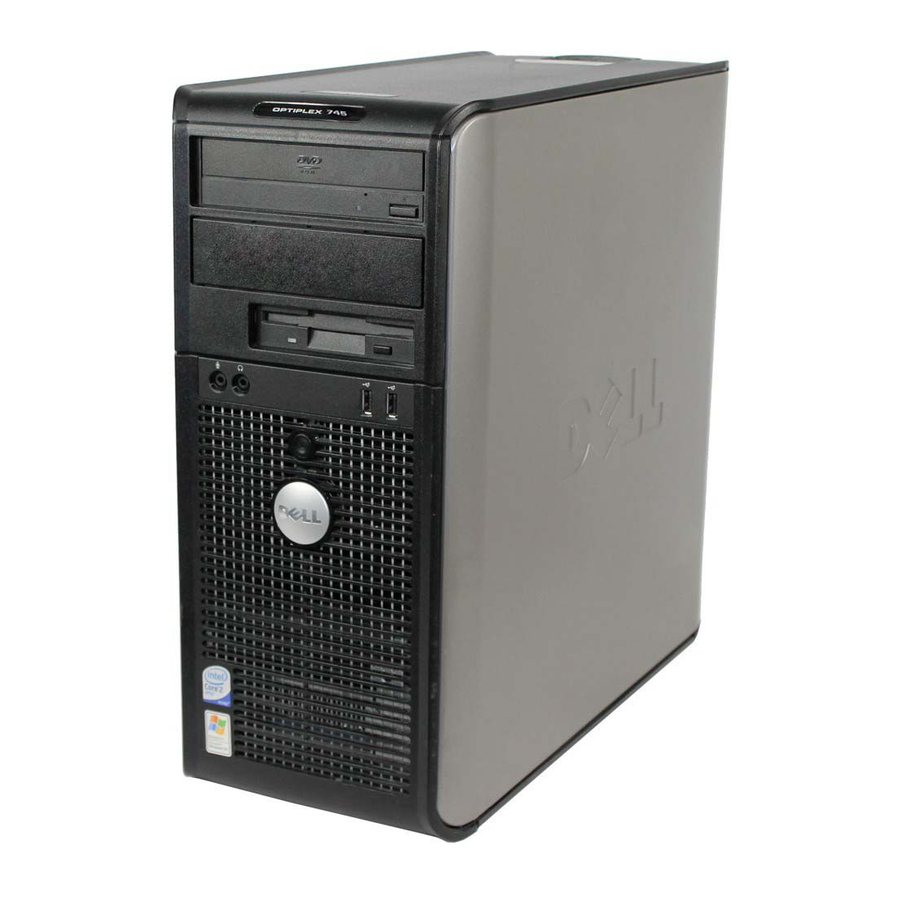
Dell OptiPlex 745 User Manual
Hide thumbs
Also See for OptiPlex 745:
- Quick reference manual (482 pages) ,
- User manual (213 pages) ,
- Administrator's manual (20 pages)
Table of Contents
Advertisement
Quick Links
Solving Problems: Dell OptiPlex 745 User's Guide
Back to Contents Page
Solving Problems
Dell™ OptiPlex™ 745 User's Guide
Troubleshooting Tips
Battery Problems
Card Problems
Drive Problems
E-Mail, Modem, and Internet Problems
Keyboard Problems
Fan Problems
Lockups and Software Problems
Media Card Reader Problems
Troubleshooting Tips
Follow these tips when you troubleshoot your computer:
If you added or removed a part before the problem started, review the installation procedures
●
and ensure that the part is correctly installed.
If a peripheral device does not work, ensure that the device is properly connected.
●
If an error message appears on the screen, write down the exact message. This message may
●
help technical support personnel diagnose and fix the problem(s).
If an error message occurs in a program, see the program's documentation.
●
Battery Problems
Fill out the
Diagnostics Checklist
http://support.dell.com/support/edocs/systems/op745/en/UG_en/solving.htm (1 of 18) [10/19/2007 9:39:12 AM]
Great user manuals database on
Memory Problems
Mouse Problems
Network Problems
Power Problems
Printer Problems
Restoring Default Settings
Serial or Parallel Device Problems
Sound and Speaker Problems
Video and Monitor Problems
as you complete these checks.
UserManuals.info
Advertisement
Table of Contents

Summary of Contents for Dell OptiPlex 745
- Page 1 Solving Problems: Dell OptiPlex 745 User's Guide Back to Contents Page Solving Problems Dell™ OptiPlex™ 745 User's Guide Troubleshooting Tips Memory Problems Battery Problems Mouse Problems Card Problems Network Problems Drive Problems Power Problems E-Mail, Modem, and Internet Problems Printer Problems...
-
Page 2: Card Problems
If you have to repeatedly reset time and date information after turning on the computer, or if an incorrect time or date displays during start-up, replace the battery (see Battery). If the battery still does not work properly, contact Dell (see Contacting Dell). -
Page 3: Drive Problems
Solving Problems: Dell OptiPlex 745 User's Guide Test the graphics card — 1. Turn off the computer and devices, disconnect them from their electrical outlets, wait 10 to 20 seconds, and then remove the computer cover (see the appropriate "Removing the Computer Cover" section). -
Page 4: Optical Drive Problems
Solving Problems: Dell OptiPlex 745 User's Guide Fill out the Diagnostics Checklist as you complete these checks. Test the drive — Insert another floppy disk, CD, or DVD to eliminate the possibility that the original ● one is defective. Insert bootable media and restart the computer. -
Page 5: Hard Drive Problems
Solving Problems: Dell OptiPlex 745 User's Guide Hard drive problems Run Check Disk — 1. Click the Start button and click My Computer. 2. Right-click Local Disk C:. 3. Click Properties. 4. Click the Tools tab. 5. Under Error-checking, click Check Now. -
Page 6: Keyboard Problems
Solving Problems: Dell OptiPlex 745 User's Guide Ensure that you are connected to the Internet — Ensure that you have subscribed to an Internet provider. With the Outlook Express e-mail program open, click File. If Work Offline has a checkmark next to it, click the checkmark to remove it and connect to the Internet. -
Page 7: Lockups And Software Problems
Solving Problems: Dell OptiPlex 745 User's Guide Check the cable connections — Ensure that the card fan cable is connected firmly to the card fan connector on the system board (see the appropriate "System Board Components" section for your computer). -
Page 8: Media Card Reader Problems
Solving Problems: Dell OptiPlex 745 User's Guide A program crashes repeatedly NOTE: Software usually includes installation instructions in its documentation or on a floppy disk or CD. Check the software documentation — If necessary, uninstall and then reinstall the program. -
Page 9: Memory Problems
Solving Problems: Dell OptiPlex 745 User's Guide No drive letter is assigned — When Microsoft Windows XP detects the Media Card Reader, the device is automatically assigned a drive letter as the next logical drive after all other physical drives in the system. -
Page 10: Mouse Problems
Solving Problems: Dell OptiPlex 745 User's Guide If you receive an insufficient memory message — Save and close any open files and exit any open programs you are not using to see ● if that resolves the problem. See the software documentation for minimum memory requirements. If necessary, ●... -
Page 11: Network Problems
Solving Problems: Dell OptiPlex 745 User's Guide Restart the computer — 1. Simultaneously press <Ctrl><Esc> to display the Start menu. 2. Type u, press the keyboard arrow keys to highlight Shut down or Turn Off, and then press <Enter>. 3. After the computer turns off, reconnect the mouse cable as shown on the in the Quick Reference Guide for your computer. -
Page 12: Power Problems
Solving Problems: Dell OptiPlex 745 User's Guide Check the network cable connector — Ensure that the network cable is firmly inserted into both the network connector on the back of the computer and the network jack. Check the network lights on the front or back of the computer depending on system chassis type. -
Page 13: Printer Problems
Solving Problems: Dell OptiPlex 745 User's Guide If the power light is amber and green or steady amber — A device might be malfunctioning or incorrectly installed. Remove and then reinstall the memory modules. ● Remove and then reinstall any cards. -
Page 14: Restoring Default Settings
Solving Problems: Dell OptiPlex 745 User's Guide Check the printer cable connections — See the printer documentation for cable connection information. ● Ensure that the printer cables are securely connected to the printer and the ● computer. Test the electrical outlet —... -
Page 15: Serial Or Parallel Device Problems
Solving Problems: Dell OptiPlex 745 User's Guide Serial or Parallel Device Problems Fill out the Diagnostics Checklist as you complete these checks. CAUTION: Before you begin any of the procedures in this section, follow the safety instructions located in the Product Information Guide. -
Page 16: No Sound From Headphones
Solving Problems: Dell OptiPlex 745 User's Guide Adjust the Windows volume control — Click or double-click the speaker icon in the lower-right corner of your screen. Ensure that the volume is turned up and that the sound is not muted. -
Page 17: Video And Monitor Problems
Solving Problems: Dell OptiPlex 745 User's Guide Check the headphone cable connection — Ensure that the headphone cable is securely inserted into the headphone connector. Disable digital mode — Your headphones do not work if the CD drive is operating in digital mode. -
Page 18: If The Screen Is Difficult To Read
Solving Problems: Dell OptiPlex 745 User's Guide Check the monitor power light — If the power light is off, firmly press the button to ensure that the monitor is turned on. If the power light is lit or blinking, the monitor has power.











